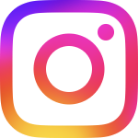How to ensure you choose the right web conferencing tool

To conduct a web conference, you need to share audio, video, and documents over the Internet. Since the COVID-19 pandemic, telework and web conferencing have become standard communication methods. When faced with the need to quickly set up a web conferencing environment, many people feel overwhelmed by the vast number of options available and wonder how to choose the right one.
This sidebar provides a clear explanation of everything you need to know, from the basics of web conferencing systems to how to select and install them effectively.
It answers the following questions:
✔ Which web conferencing system is best for your company?
✔ What are the differences in initial costs and running costs?
✔ What are the key considerations to ensure trouble-free web conferencing?
In order to select the best web conferencing system for your company, the following three points should be considered.
1)Understanding the types of web conferencing systems
2)Clearly defining the scale of the web conference and number of participants
3)Clearly defining key considerations

1)Understanding the types of web conferencing systems
Broadly speaking, today’s main web conferencing systems can be divided into two types.
Cloud-based web conferencing systems
These systems use tools such as Zoom, Microsoft Teams, and Google Meet, which are accessible through an Internet connection. They're simple to set up and can be used immediately. Since they’re public rather than closed, internal-use systems, they allow for seamless web conferencing with outside parties and overseas participants.
On-premises web conferencing systems
This approach involves building a web conferencing environment on your company’s own server. Servers can also be built on virtual platforms such as AWS or Azure, making them suitable for companies, public institutions, and educational institutions that require a high level of security. Due to security concerns, complex configuration may be required in order to accept connections from outside the organization. Installation and running costs are relatively high, and a certain level of skill and expertise are required.
When selecting the best web conferencing system for your company, the first step is to decide whether to use a cloud-based or on-premises system.

2)Clearly defining the scale of the web conference and number of participants
AstroServe has been consulted on a large number of web conferencing systems, and based on our experience, we propose the following three patterns for the size and number of participants in a web conference.
Small-scale web conferencing system
Participants: 1 to about 10
We recommend an all-in-one-device system. This is a simple web conferencing system that integrates a camera, microphone, and speaker into a single device. Since everything except the display is combined, no device setup is required—users can start participating in web conferences immediately upon entering the meeting room. This solution is also suitable for environments that consist of multiple huddle rooms.
Solutions for Small Conference Rooms
Medium-scale web conferencing system
Participants: About 20
We recommend a system with ceiling microphones and speakers. When the number of participants exceeds 10, microphone and camera wiring can become complicated, and preparing and cleaning up for web conferences can be time-consuming. Systems with ceiling microphones and speakers eliminate such hassles, enabling a clean and efficient web conferencing environment without messy wiring. High-precision microphones and speakers embedded in the ceiling can clearly capture audio, even when participants are spread out or far away from the microphone. This helps prevent issues where audio may cut off during the meeting. Since all devices are pre-installed, participants can start a web conference immediately simply by taking their seats.
Solutions for Midsize Conference Rooms
Large-scale Web Conferencing System
Participants: 30 or more
It’s becoming common to host a mix of in-person and remote attendees at meetings in large conference rooms accommodating 30 or more participants, necessitating conferencing systems with flexible capabilities. By installing a hybrid system, which is ideally suited to such meetings, you can utilize high-quality microphones, speakers, and cameras to ensure clear audio and video and enable smooth and effective communication.
In addition, integrating large displays or projectors allows easy viewing of shared documents and video from remote attendees, creating a more immersive meeting environment. A touch panel-based interface lets users intuitively control system functions such as switching inputs, adjusting volume, and operating cameras to facilitate smoothly-run meetings and improve overall efficiency. At AstroServe, we often receive inquiries from customers interested in transitioning from a conventional television-based video conferencing system to a web conferencing system, and we offer custom-tailored proposals to ease that migration.
Solutions for Large Conference Rooms

3)Clearly defining key considerations
When considering purchasing a web conferencing system, there’s often a specific reason behind the decision to install a new system. In most cases, clients are looking to address issues in their current meeting environment, and the system is being purchased as a solution to those challenges.
Here, we introduce some common client challenges and how they can be addressed with suitable web conferencing systems.
Issue 1: Audio-related challenges
Are you experiencing problems such as sudden audio cutouts during speech, difficulty hearing speakers located far away from the microphone, or poor audio quality due to excessive noise? At AstroServe, we assess your current web conferencing system configuration, identify the types of devices and software in use, and propose the most suitable web conferencing environment. Specifically, we improve the audio environment by installing systems like all-in-one-device systems and microphone and speaker systems. When selecting the type of microphone to use with a microphone and speaker system, it’s essential to consider the purpose of the web conference and the room’s environment. For example, for presentations where only the voice of a specific speaker needs to be captured, a handheld microphone with a narrow pickup range is ideal. For meetings involving multiple participants where consistent audio quality is required, a ceiling microphone is more appropriate.
cases, we recommend solutions like an echo control system to optimize the acoustic environment. Furthermore, if privacy is a concern and you want to prevent meeting content from being overheard outside the room, we suggest installing a sound masking system to ensure confidentiality.
Issue 2: Video-related challenges
When conducting a simple web conference where each participant brings their own PC, with one camera per account, video-related issues may be less common. However, in larger meetings, challenges may include speakers not appearing on camera, making it difficult to convey their intentions, or wide-angle shots in large meeting rooms where it’s unclear who’s speaking. In such scenarios, we recommend a system with automatic camera tracking. AstroServe offers a variety of cameras from multiple manufacturers as part of a carefully chosen selection of systems with a focus on compatibility with software and overall camera performance. If you’re experiencing video-related issues, consider purchasing a system with automatic camera tracking.
Issue 3: Operational challenges
Do you have an existing web conferencing system but encounter issues such as only certain employees being able to set up the system correctly or having to prepare and clean up equipment before and after each web conference? Since the ceiling microphones and speakers AstroServe recommends to address these operational challenges come pre-configured, anyone can easily initiate a high-quality web conference with excellent audio and video. All necessary hardware is installed in the ceiling and walls, eliminating the need for preparation or cleanup and allowing participants to focus entirely on the meeting.